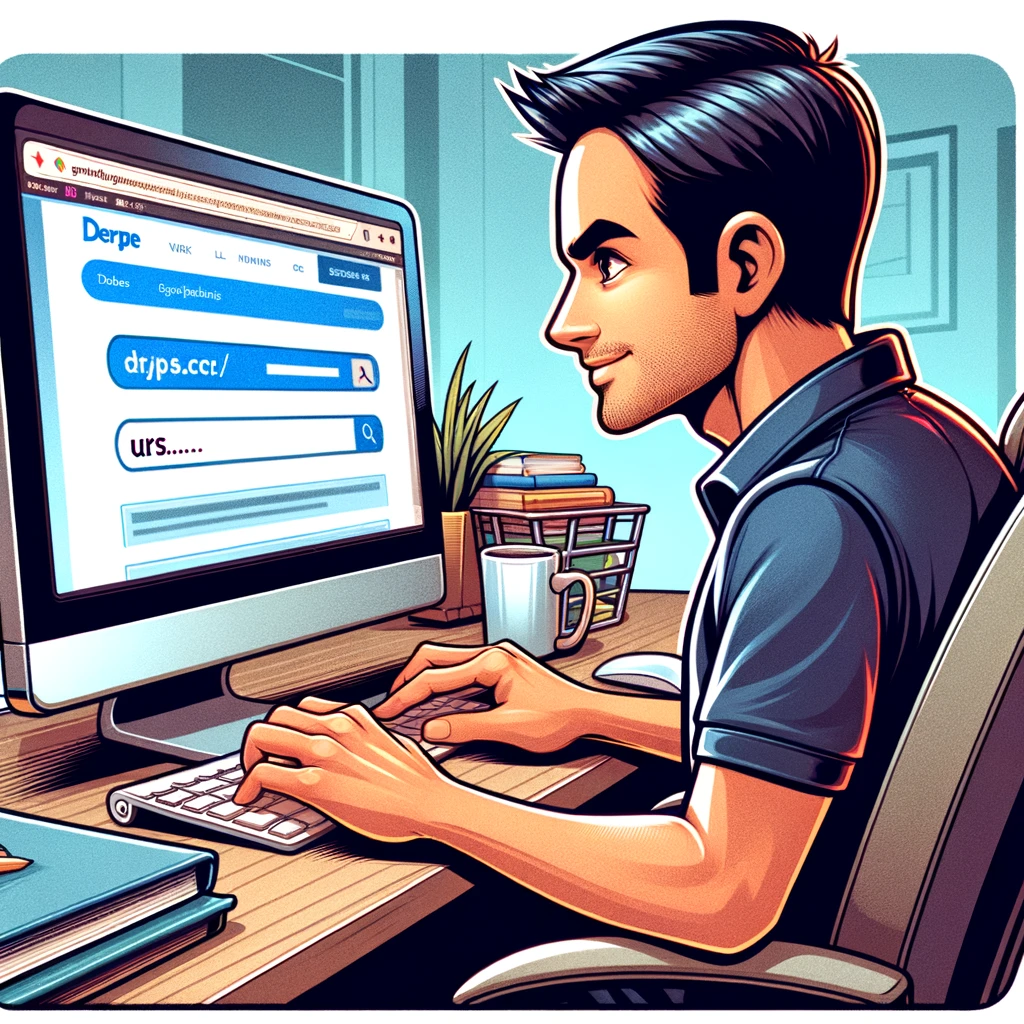Navigating the world of Search Engine Optimization (SEO) can be a daunting task for beginners. One of the foundational elements of SEO that often gets overlooked is the structure of your website’s URLs. This guide will walk you through the basics of SEO-friendly URL structures, helping you understand why they are crucial and how to effectively implement them on your site.
What is a URL?
URL stands for Uniform Resource Locator and is essentially the address of a specific webpage. It helps users and search engines find your page on the internet. An example of a URL is https://www.example.com/about-us. Each part of this URL serves a specific purpose, directing users to their destination.
Importance of SEO-Friendly URLs
SEO-friendly URLs are designed to meet the needs of users and search engines alike. A well-crafted URL structure can improve your site’s user experience (UX) and enhance your SEO efforts. Here’s why they are important:
- Clarity and Efficiency: Clear and concise URLs provide both users and search engines with an easy-to-understand indication of what the webpage is about. This clarity can significantly impact the user’s decision to click on a URL in search results.
- Improved Ranking: Search engines like Google give weight to the readability and structure of URLs as a ranking factor. A URL that is easy to read and includes relevant keywords can perform better in search engine results pages (SERPs).
- Link Sharing: A simple and descriptive URL is more likely to be remembered and shared. This can increase your site’s visibility and drive more traffic.
Components of a URL
To understand how to create SEO-friendly URLs, you first need to understand the components that make up a URL:
- Protocol: Often
httporhttps, where “https” stands for Hyper Text Transfer Protocol Secure. - Subdomain: Usually “www,” but can also be others like “blog” or “shop.”
- Domain name: The central part of the URL, such as “example.”
- Top-level domain (TLD): Commonly “.com”, “.org”, “.net”, but also includes newer ones like “.info”, “.digital”.
- Path: The part after the TLD, which indicates a specific page or category, such as “/about-us”.
- Parameters: Optional and start with a question mark (?). Used primarily for tracking or to sort content.
- Fragment: Optional and starts with a hash (#). Used to navigate to a specific part of a page.
Best Practices for SEO-Friendly URL Structures
Creating SEO-friendly URLs involves more than just throwing in a few keywords. Follow these best practices to optimize your URLs effectively:
Keep it Simple and Readable
Use a simple, logical structure that both humans and search engines can understand. Avoid long URLs, and keep them focused on the key topic or keyword.
Use Hyphens to Separate Words
Separate words with hyphens rather than underscores, spaces, or no separation at all. For example, use https://www.example.com/new-products instead of https://www.example.com/newproducts.
Include Relevant Keywords
Keywords in URLs help search engines understand what the page is about. Include one or two keywords that best describe the content of the page.
Avoid Unnecessary Parameters
While parameters can be useful for tracking the effectiveness of campaigns or sorting content, they can also make URLs look cluttered and are often ignored by search engines. Use them sparingly.
Lowercase Letters
To prevent server errors and confusion, always use lowercase letters in URLs. Servers can interpret uppercase and lowercase letters as different URLs.
Be Consistent
Maintain a consistent structure across your website’s URLs. This not only helps with SEO but also makes it easier to manage your site as it grows.
Implementing SEO-Friendly URLs
When implementing SEO-friendly URL structures, it’s essential to consider the existing structure of your site. If you are redesigning or updating an existing site, be cautious about changing URLs that are already performing well in search engines.
If you do need to change URLs, make sure to use 301 redirects. This tells search engines that the old URL has permanently moved to a new location, which helps preserve your SEO ranking and guides users to the correct page.
Understanding and implementing SEO-friendly URL structures are crucial for any website owner looking to improve their site’s visibility and usability. By following the best practices outlined above, you can enhance your site’s SEO performance and provide a better experience for your users.

When starting from scratch with a new website, you have the perfect opportunity to design your URL structure optimally from the get-go. Here are some additional insights and advanced tips to help you further optimize your SEO-friendly URLs.
Structure Your Website with a Logical Hierarchy
A logically structured website reflects a clear hierarchy in its URLs, which helps search engines understand the relationship between different pages. This structure should mimic the architecture of your website content, with a clear path from the home page down to the most specific content:
cssCopy codeHomepage > Category Page > Subcategory Page > Product/Article Page
For example, a URL structure for an online store might look like this:
arduinoCopy codehttps://www.example.com/mens-clothing/outerwear/winter-jackets
Each level of this hierarchy clearly guides the user deeper into the website, making navigation intuitive.
Utilize Canonical Tags
Sometimes, despite your best efforts, you might end up with multiple URLs pointing to the same content. This can happen due to tracking parameters, session IDs, or print-friendly versions of pages. To prevent this content duplication from harming your SEO, use canonical tags to point search engines towards the primary version of the content.
For instance, if https://www.example.com/product?color=blue and https://www.example.com/product lead to the same product page, the canonical URL should be the simpler, parameter-free version. This helps consolidate your search engine value to one preferred URL.
Avoid Deep Nesting
While a clear hierarchy is essential, excessively deep nesting of URLs can make them cumbersome and reduce their effectiveness. A good rule of thumb is to keep URLs no more than three to five levels deep. This ensures that no content is buried too deep for search engine crawlers or users to easily access.
Regularly Update and Audit Your URLs
The digital landscape is always evolving, and so should your website. Regular audits of your URL structure ensure that it remains optimal for current search engine algorithms and user experiences. Look out for outdated content, broken links, and overly complex URLs that could be simplified.
Monitor Performance and Adapt
The effectiveness of your URLs can be measured using tools like Google Analytics and Google Search Console. These tools provide insights into how users are interacting with your URLs and how they are performing in search results. Use this data to tweak and adapt your URLs for better performance.
Consider Mobile Users
With the increasing prevalence of mobile browsing, consider how your URLs display on mobile devices. Long URLs may be cut off on smaller screens, making them less user-friendly. Keep this in mind when creating URLs, ensuring they are concise and effective across all devices.
Final Thoughts
Creating and maintaining SEO-friendly URL structures is not just a one-time task—it’s an ongoing process that involves regular review and updates as your website grows and evolves. By staying informed about SEO best practices and continually adapting your strategies, you can ensure that your site remains both user-friendly and highly visible in search results.
Remember, the goal of SEO-friendly URLs is not just to improve search engine rankings but to enhance the overall usability and accessibility of your website. This benefits not only your SEO efforts but also your visitors’ experience, making them more likely to return and interact with your content. Start implementing these strategies today to build a strong foundation for your website’s future success.
References
- Search Engine Journal. “The Ultimate Guide for an SEO-Friendly URL Structure.” Source
- Moz. “15 SEO Best Practices for Structuring URLs.” Source
- Design Powers. “URL Structure: Best Practices for SEO-Friendly URLs.” Source
- LSEO. “How to Optimize URL Structure for SEO.” Source
- Backlinko. “How to Create SEO-Friendly URLs.” Source
- Yoast. “Best practices for SEO-friendly URLs.” Source
- Ahrefs. “How to Create SEO-Friendly URLs (Step-by-Step).” Source